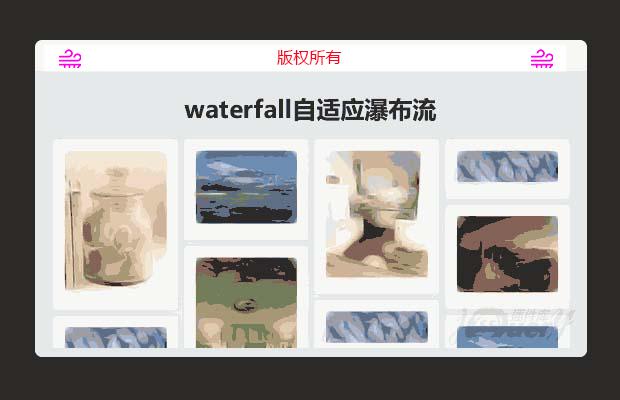
插件描述:使用front封装渲染,cell的宽高间隙定义全局参数自行修改
temple:(假如{{}}渲染冲突,可以在front.js中,正则里修改成别的字符)
具体自适应:(在全局函数中定义全局变量,可以是固定数值,也可以通过计算获得)
1 2 3 4 5 6 | var MIN_COLUMN_COUNT = 2; // minimal column countvar COLUMN_WIDTH = 152.5; // cell width: 190, padding: 14 * 2, border: 1 * 2var CELL_PADDING = 26; // cell padding: 14 + 10, border: 1 * 2var GAP_HEIGHT = 5; // vertical gap between cellsvar GAP_WIDTH = 5; // horizontal gap between cellsvar THRESHOLD = 2000; // determines whether a cell is too far away from viewport (px) |
渲染方法:
1 2 3 4 5 6 7 8 9 10 11 12 13 14 15 16 17 18 19 20 21 22 23 24 25 26 27 28 29 30 | var appendCells = function(num) { if(loading) { // Avoid sending too many requests to get new cells. return; } var xhrRequest = new XMLHttpRequest(); var fragment = document.createDocumentFragment(); var cells = []; var images; xhrRequest.open('GET', 'json.php?n=' + num, true); xhrRequest.onreadystatechange = function() { if(xhrRequest.readyState == 4 && xhrRequest.status == 200) { images = JSON.parse(xhrRequest.responseText); for(var j = 0, k = images.length; j < k; j++) { var cell = document.createElement('div'); cell.className = 'cell pending'; cell.tagLine = images[j].title; cells.push(cell); console.log(images[j]) front(cellTemplate, images[j], cell); fragment.appendChild(cell); } cellsContainer.appendChild(fragment); loading = false; adjustCells(cells); } }; loading = true; xhrRequest.send(null); }; |
如果使用appendCells 方法,最后isGithubDemo请改为false:
1 2 3 4 5 6 7 8 9 | // If there's space in viewport for a cell, request new cells.if (viewportBottom > getMinVal(columnHeights)) { // Remove the if/else statement in your project, just call the appendCells function. if (isGithubDemo) { appendCellsDemo(columnCount); } else { appendCells(columnCount); }} |
特别申明:
本站所有资源都是由网友投稿发布,或转载各大下载站,请自行检测软件的完整性!
本站所有资源仅供学习与参考,请勿用于商业用途,否则产生的一切后果将由您自己承担!
如有侵权请联系我们删除下架,联系方式:lei1294551502@163.com
- 上一个特效: 3D标签云滚动插件
- 下一个特效: 响应式CSS3 HTML5表单框架