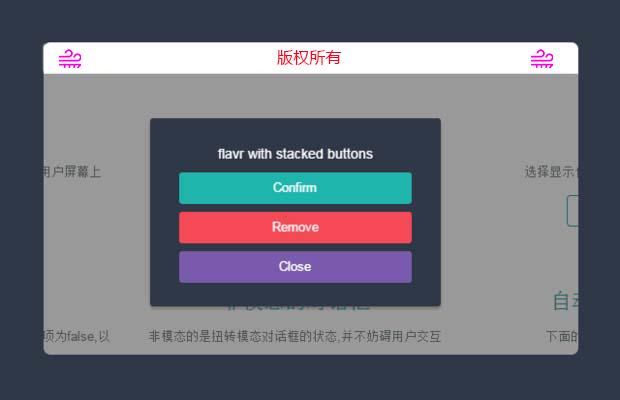
插件描述:flavr是一个时尚的扁平弹出对话框为您的下一个网站。flavr是响应设计布局,能够适应任何屏幕大小。得到最好的用户体验,使用流行的animate.css动画,最重要的是,flavr可以运行在任何新的浏览器IE8(+),任何设备和屏幕大小。
flavr特点
清洁和现代平面设计
充分响应
轻量级的、功能强大的
基于Bootstrap 开发
CSS3动画在现代浏览器
jQuery提供动力
跨浏览器支持
调用示例
确认对话框
1 2 3 4 5 6 7 8 9 10 11 | new $.flavr({ content : 'Press a button', dialog : 'confirm', onConfirm : function( $container ){ alert('You pressed Confirm!'); return false; }, onCancel : function( $container ){ alert('You pressed Cancel'); }}); |
提示对话框
1 2 3 4 5 6 7 8 9 | new $.flavr({ content : 'Please enter your name', dialog : 'prompt', prompt : { value: 'Harry Potter', addClass: 'prompt-name' }, onConfirm : function( $container, $prompt ){ alert('Howdy ' + $prompt.val() + ' !'); return false; }}); |
表单对话框
1 2 3 4 5 6 7 8 9 10 11 12 13 14 15 16 17 18 19 20 21 22 23 24 25 | var html = ' <div class="form-row">' +' <input type="text" name="username" ' +' placeholder="Username" />' +' </div>' +' <div class="form-row">' +' <input type="password" name="password" ' +' placeholder="Password" />' +' </div>' +' <div class="form-row">' +' <input type="checkbox" name="remember" ' +' id="check"/>' +' <label for="check">Remember me</label>' +' </div>'; new $.flavr({ title : 'Form', content : 'Please login to continue', dialog : 'form', form : { content: html, addClass: 'form-html' }, onSubmit : function( $container, $form ){ alert( $form.serialize() ); return false; }}); |
还有其他一些用法在页面源代码中写得很详细,我就不一一列举了!
当时只是看了一下觉得很简单就直接上传了,看了评论说js很多,我疏忽了大家对一些js插件不认识。谢谢大家的提醒现在我补充一下demo中那些是必须的,那些是按自己需要加载的。
1 2 3 4 5 6 7 8 9 10 11 12 13 14 15 16 17 | <!-- Google字体,根据需要更换国内的在线字体服务或者用系统默认的字体,非必须加载项 --> <link rel="stylesheet" type="text/css" href="./index_files/lato.css"> <!-- DEMO PAGE CSS --> <!-- bootstrap框架 --> <link rel="stylesheet" type="text/css" href="./index_files/bootstrap.min.css"> <!-- fontawesome是一个免费的图标字体,根据自己的项目需要加载(现在网页基本上用这用图标字体了,代替图片,加快网页速度,节省流量等一系列优点,不知道的朋友请百度)--> <link rel="stylesheet" type="text/css" href="./index_files/fontawesome.css"> <!-- 下面两个css为demo样式,demo网页背景相关的样式,个人项目中无需引入 --> <link rel="stylesheet" type="text/css" href="./index_files/default.css"> <link rel="stylesheet" type="text/css" href="./index_files/style.css"> <!-- END DEMO PAGE CSS --> <!-- flavr CSS 下面是本插件的核心css文件,必须加载--> <!-- animate.css 是github上很受欢迎的css3动画类库,本插件的所有动画都是靠animate.css实现的,如果你不需要弹出层有动画效果的话也可以不用加载 --> <link rel="stylesheet" type="text/css" href="./index_files/animate.css"> <!-- 插件样式,必须加载 --> <link rel="stylesheet" type="text/css" href="./index_files/flavr.css"> <!-- END flavr CSS --> |
上面是css的引入问题,下面是js的引入
1 2 3 4 5 6 7 8 9 10 11 12 13 14 | <!-- jQuery和bootstrap必须加载,这个是弹窗的基本提供 --><script type="text/javascript" src="./index_files/jquery.min.js"></script><script type="text/javascript" src="./index_files/bootstrap.min.js"></script><!-- 下面两个是点击demo按钮时触发的效果,不需要加载 --><script type="text/javascript" src="./index_files/jquery.browser.js"></script><script type="text/javascript" src="./index_files/livedemo.js"></script><!-- 下面插件是代码高亮插件,只是给大家在demo页面上看到更直观的代码而已,实际项目中无需加载 --><script type="text/javascript" src="./index_files/highlight.pack.js"></script><script>hljs.initHighlightingOnLoad();//初始化代码高亮</script><!-- BEGIN flavr SCRIPT --><!-- 下面是插件核心代码,必须加载 --><script type="text/javascript" src="./index_files/flavr.min.js"></script><!-- END flavr SCRIPT --> |
页面中最底下的代码解释:
1 2 3 4 5 6 7 8 9 10 11 12 13 14 15 16 17 18 19 20 21 22 23 24 25 26 27 28 29 30 31 32 33 34 35 36 37 38 39 40 41 | <script type="text/javascript"> $(document).ready(function(){ $('.livedemo').livedemo(); //demo按钮点击时事件 $('.footer .socials a').on('mouseenter', function(){ var animationEnd = 'webkitAnimationEnd oanimationend msAnimationEnd animationend'; $(this).addClass('swing animated').bind( animationEnd, function(){ $(this).removeClass('swing animated'); }); }); $('.demo-block .demo-actions .btn-demo').on('click', function(e){ e.preventDefault(); }); /** * 下面是每个对话框实例化的方法,例如第一个最简单的对话框(一点点解释吧0.0): * $('#demo-alert .demo-actions .btn-demo').on('click', function(){ new $.flavr('Hello World!'); }); $('#demo-alert .demo-actions .btn-demo') jQuery获取一个class名为.btn-demo的按钮,前面两个实际是缩小范围获取这个按钮 真正实例化flavr是这段代码:new $.flavr('Hello World!');(你可以建立一个测试页面把hello word 改为其他的字符,这样你能更直观理解这个插件) 下面的代码分别对应了每个实例的弹出框的方法,大家可以对应着写 之前是我疏忽了大家可能看不懂的原因,现在我大致写了一些,如果大家对jQuery、bootstrap、 animate.css不知道的请百度吧0.0 */ /* ------------------------------------------------------------------------------- Simple Alert ------------------------------------------------------------------------------- */ $('#demo-alert .demo-actions .btn-demo').on('click', function(){ new $.flavr('Hello World!'); }); .........</script> |
好了,大家需要知道的引入js、css问题已经跟大家做了一个详细的注释,希望对大家有帮助。对于兼容性问题,这个我就不做解释了,后续我会看大家评论关注什么,我会尽量解释,对之前造成困扰的童鞋非常sorry~
特别申明:
本站所有资源都是由网友投稿发布,或转载各大下载站,请自行检测软件的完整性!
本站所有资源仅供学习与参考,请勿用于商业用途,否则产生的一切后果将由您自己承担!
如有侵权请联系我们删除下架,联系方式:lei1294551502@163.com
- 上一个特效: jQuery个人展示特效
- 下一个特效: CSS3底部半圆形导航菜单