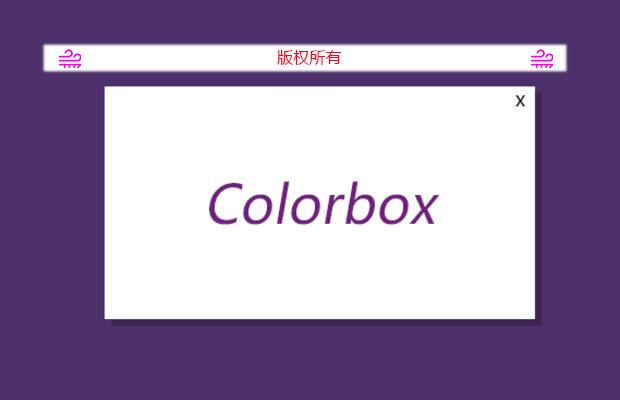
插件描述:jquery弹出层插件jquery.ColorBox 5种弹出风格
使用说明
1、引入jquery核心库和ColorBox脚本文件
1 2 | <script src="../colorbox/jquery.colorbox.js"></script> |
2、引入ColorBox样式表文件,注意引入不同皮肤的css文件将实现不同的皮肤
1 | <link media="screen" rel="stylesheet" href="colorbox.css" /> |
3、html代码
1 2 3 4 5 6 7 8 9 10 11 12 13 14 15 16 17 18 19 20 21 22 23 24 25 26 27 28 29 30 31 32 33 34 35 36 37 38 39 40 | <h2>弹性效果</h2><p> <a href="../content/ohoopee1.jpg"rel="example1" title="Me and my">GroupedPhoto1</a></p><p> <a href="../content/ohoopee2.jpg"rel="example1" title="On the Ohoopee">Grouped Photo 2</a></p><p> <a href="../content/ohoopee3.jpg"rel="example1" title="On the Ohoopee">Grouped Photo 3</a></p><h2>淡入淡出效果</h2><p> <a href="../content/ohoopee1.jpg"rel="example2" title="Me and my">Grouped Photo 1</a></p><p> <a href="../content/ohoopee2.jpg"rel="example2" title="On the">Grouped Photo 2</a></p><p> <a href="../content/ohoopee3.jpg"rel="example2" title="On the Ohoopee">Grouped Photo 3</a></p><h2>没有动画效果,高度固定(屏幕大小的75%)</h2><p> <a href="../content/ohoopee1.jpg"rel="example3" title="Me and my">Grouped Photo 1</a></p><p> <a href="../content/ohoopee2.jpg"rel="example3" title="On the">Grouped Photo 2</a></p><p> <a href="../content/ohoopee3.jpg"rel="example3" title="On the Ohoopee">Grouped Photo 3</a></p><h2>自动播放</h2><p> <a href="../content/ohoopee1.jpg"rel="example4" title="Me">Grouped Photo 1</a></p><p> <a href="../content/ohoopee2.jpg"rel="example4" title="On the Ohoopee">Grouped Photo 2</a></p><p> <a href="../content/ohoopee3.jpg"rel="example4" title="On">Grouped Photo 3</a></p> |
4、jquery初始化代码
1 2 3 4 5 6 7 8 9 10 11 12 13 14 15 16 17 18 19 20 21 22 23 24 25 26 27 28 29 30 31 32 33 34 35 36 37 38 39 40 41 42 43 44 45 46 47 48 49 50 51 52 53 54 55 56 57 58 59 60 61 62 63 64 65 66 67 68 69 70 71 72 73 74 75 | $(document).ready(function() { //Examples of how to assign the Colorbox event to elements $(".group1").colorbox({ rel: 'group1' }); $(".group2").colorbox({ rel: 'group2', transition: "fade" }); $(".group3").colorbox({ rel: 'group3', transition: "none", width: "75%", height: "75%" }); $(".group4").colorbox({ rel: 'group4', slideshow: true }); $(".ajax").colorbox(); $(".youtube").colorbox({ iframe: true, innerWidth: 640, innerHeight: 390 }); $(".vimeo").colorbox({ iframe: true, innerWidth: 500, innerHeight: 409 }); $(".iframe").colorbox({ iframe: true, width: "80%", height: "80%" }); $(".inline").colorbox({ inline: true, width: "50%" }); $(".callbacks").colorbox({ onOpen: function() { alert('onOpen: colorbox is about to open'); }, onLoad: function() { alert('onLoad: colorbox has started to load the targeted content'); }, onComplete: function() { alert('onComplete: colorbox has displayed the loaded content'); }, onCleanup: function() { alert('onCleanup: colorbox has begun the close process'); }, onClosed: function() { alert('onClosed: colorbox has completely closed'); } }); $('.non-retina').colorbox({ rel: 'group5', transition: 'none' }) $('.retina').colorbox({ rel: 'group5', transition: 'none', retinaImage: true, retinaUrl: true }); //Example of preserving a JavaScript event for inline calls. $("#click").click(function() { $('#click').css({ "background-color": "#f00", "color": "#fff", "cursor": "inherit" }).text("Open this window again and this message will still be here."); return false; });}); |
特别申明:
本站所有资源都是由网友投稿发布,或转载各大下载站,请自行检测软件的完整性!
本站所有资源仅供学习与参考,请勿用于商业用途,否则产生的一切后果将由您自己承担!
如有侵权请联系我们删除下架,联系方式:lei1294551502@163.com
- 上一个特效: jquery图片播放弹出插件Fancybox
- 下一个特效: 浮动固定位置插件Portamento