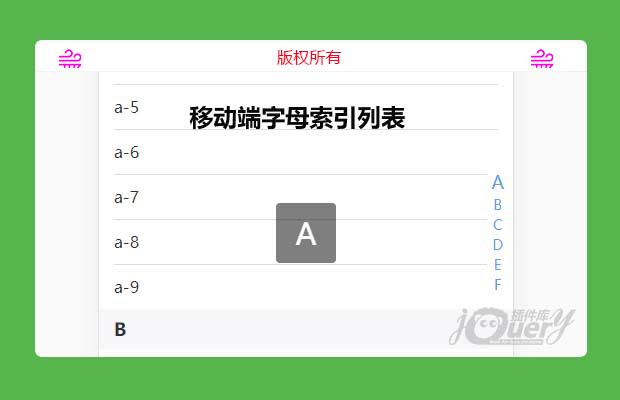
插件描述:jQuery/Zepto 手机联系人字母索引列表 插件
更新时间:2019-12-19 22:55:46
jQuery/Zepto 手机联系人字母索引列表 插件
插件说明:
1. ES6语法,支持jQuery和Zepto;
2. 压缩后indexedList.min.js仅4kb,未压缩文件是7kb;
3. 支持gulp压缩js;
如何使用
1. 引入jQuery或Zepto
javascript
1 |
2. Dom结构
html
1 2 3 4 5 6 7 | <!-- wrapper --><div id="list-wrapper"> <!-- 主列表 --> <ul class="indexed-list"></ul> <!-- 右侧导航列表 --> <ul class="indexed-nav"></ul></div> |
3. 引用我写好的默认CSS
css
1 2 3 4 5 6 7 8 | .indexed-list h2{background-color: #f7f7f9;color: #333;line-height: 40px;text-indent: 15px;font-size: 1.143rem;}.indexed-list dd{line-height: 44px;background-color: #fff;padding: 0 15px;}.indexed-list dd a{display: block;color: #333;border-bottom: 1px solid #ddd;}.indexed-list dd:last-child a{border-bottom: 0 none;}.indexed-nav{background-color: #fff;position: fixed;top: 50%;right: 5px;z-index: 99;color: #5995F1;font-size: .85rem;-webkit-transform: translateY(-50%);transform: translateY(-50%);}.indexed-nav li{padding: 0 4px 2px;text-align: center;}.indexed-nav li.active{font-size: 1.143rem;color: #64ace3;}#hhb_prompt{position: fixed;left: 50%;top: 50%;z-index: 10;margin: -30px 0 0 -30px;width: 60px;height: 60px;text-align: center;line-height: 60px;font-size: 30px;color: #fff;background: rgba(0,0,0,.5);border-radius: 4px;} |
4. 引入indexedList.min.js, 目录根据你自己项目来;
javascript
1 | <script src="js/indexedList.min.js"></script> |
5. 最后一步 调用
javascript
1 2 3 4 5 6 7 8 9 10 11 12 13 14 15 16 17 18 19 20 21 22 23 24 25 26 27 28 29 30 31 32 33 | //模拟数据 - Tips: 请按以下格式生成数据 const data = [ { label: 'A', lists: ['a-1','a-2','a-3','a-4','a-5','a-6','a-7','a-8','a-9'] }, { label: 'B', lists: ['b-1','b-2','b-3','b-4','b-5','b-6','b-7'] }, { label: 'C', lists: ['c-1','c-2','c-3','c-4','c-5','c-6','c-7','c-8','c-9','c-10','c-11','c-12'] }, { label: 'D', lists: ['d-1','d-2','d-3','d-4','d-5','d-6','d-7','d-8','d-9'] }, { label: 'E', lists: ['e-1','e-2','e-3','e-4','e-5','e-6'] }, { label: 'F', lists: ['f-1','f-2','f-3','f-4'] } ]; //调用插件 $(() => $.indexedList({ el: '.indexed-list', //主列表DOM [选填,默认值:.indexed-list] elNav: '.indexed-nav', //右侧列表DOM [选填,默认值:.indexed-nav] datas: data //自定义的数据 [必填,默认为空数组] })) |
特别申明:
本站所有资源都是由网友投稿发布,或转载各大下载站,请自行检测软件的完整性!
本站所有资源仅供学习与参考,请勿用于商业用途,否则产生的一切后果将由您自己承担!
如有侵权请联系我们删除下架,联系方式:lei1294551502@163.com
- 上一个特效: 移动端手机app购物商城网站模板
- 下一个特效: vue移动端2048数字接龙小游戏(创意借鉴,代码原创)