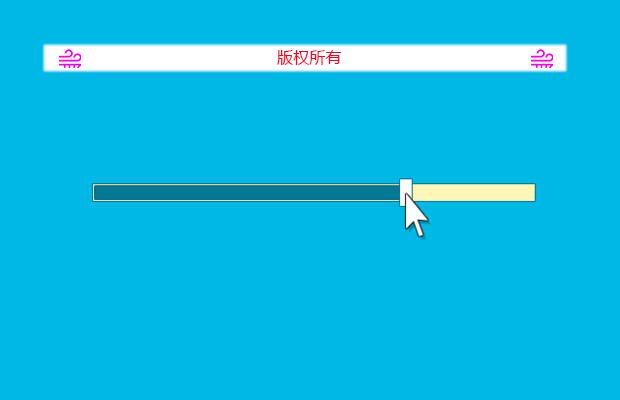
插件描述:jQuery的滑块插件源码
实现代码
html
1 2 3 4 5 6 7 8 9 10 11 12 13 14 15 16 17 18 19 20 21 22 23 24 25 26 27 28 29 30 31 32 33 34 35 36 37 38 39 40 41 42 43 44 45 46 47 48 49 50 51 52 53 54 55 56 57 58 59 60 61 62 63 64 65 66 67 68 69 70 71 72 73 74 75 | <!DOCTYPE HTML PUBLIC "-//W3C//DTD HTML 4.01//EN" "/"><html> <head> <meta http-equiv="Content-Type" content="text/html; charset=iso-8859-1"> <title>Untitled Document</title> <script type="text/javascript" src="jquery-1.2.6.js"></script> <script type="text/javascript" src="jquery.jslider.js"></script> <style type="text/css"> .defaultbar { margin-top: 10px; height: 5px; background-color: #FFFFE0; border: 1px solid #A9C9E2; position: relative; } .defaultbar .jquery-completed { height: 3px; background-color: #7d9edb; top: 1px; left: 1px; position: absolute; } .defaultbar .jquery-jslider { height: 15px; background-color: #E6E6FA; border: 1px solid #A5B6C8; top: -6px; display: block; cursor: pointer; position: absolute; } .defaultbar .jquery-jslider-hover { background-color: #000080; } fieldset { border: solid 1px #dedede; padding: 0 10px; } fieldset legend { background-color: #FFF5FA; border: 1px solid #F8B3D0; padding: 5px 10px; } </style> <script type="text/javascript"> $().ready(function(){ var maxFont = 30; var mf = $('#myFont').css('font-size', 30); $.fn.jSlider({ renderTo: '#slidercontainer1', size: { barWidth: 400, sliderWidth: 5 }, onChanging: function(percentage, e){ mf.css('font-size', maxFont * percentage); //在控制台输出信息 window.console && console.log('percentage: %s', percentage); } }); }); </script> </head> <body> <fieldset> <dl> <div id="myFont"> Hello, world! </div> <div id="slidercontainer1"> </div> </dl> </fieldset> </body></html> |
js
1 2 3 4 5 6 7 8 9 10 11 12 13 14 15 16 17 18 19 20 21 22 23 24 25 26 27 28 29 30 31 32 33 34 35 36 37 38 39 40 41 42 43 44 45 46 47 48 49 50 51 52 53 54 55 56 57 58 59 60 61 62 63 64 65 66 67 68 69 70 71 72 73 74 75 76 77 78 79 80 81 82 83 84 85 86 87 88 89 90 | (function($){ $.extend($.fn, { /*实现一个jquery滑动条插件*/ jSlider: function(setting){ var ps = $.extend({ renderTo: $(document.body), enable: true, initPosition: 'max', size: {barWidth: 200,sliderWidth: 5}, barCssName: 'defaultbar', completedCssName: 'jquery-completed', sliderCssName: 'jquery-jslider', sliderHover: 'jquery-jslider-hover', onChanging: function(){ }, onChanged: function(){ } }, setting); //强制将renderTo强制转换成jQuery对象 ps.renderTo = (typeof ps.renderTo == 'string' ? $(ps.renderTo) : ps.renderTo); //渲染UI var sliderbar = $('<div><div> </div><div> </div></div>') .attr('class', ps.barCssName) .css('width', ps.size.barWidth) .appendTo(ps.renderTo); var completedbar = sliderbar.find('div:eq(0)') .attr('class', ps.completedCssName); var slider = sliderbar.find('div:eq(1)') .attr('class', ps.sliderCssName) .css('width', ps.size.sliderWidth); var bw = sliderbar.width(), sw = slider.width(); ps.limited = {min: 0, max: bw - sw}; //定位completedbar的填充长度以及slider左侧距离 if (typeof window.$sliderProcess == 'undefined') { window.$sliderProcess = new Function('obj1', 'obj2', 'left', 'obj1.css('left',left);obj2.css('width',left);'); } //eval('ps.limited.' + ps.initPosition)来获取,从而避免switch操作 //此处相当于调用 sliderProcess(xx,xx,xxx) 执行slider.css('left',value);completedbar.css('left',value) $sliderProcess(slider, completedbar, eval('ps.limited.' + ps.initPosition)); /*jQuery拖拽功能*/ var slide = { drag: function(e){ var d = e.data; var l=Math.min(Math.max(e.pageX - d.pageX + d.left, ps.limited.min), ps.limited.max); $sliderProcess(slider,completedbar,l); ps.onChanging(l/ps.limited.max,e); }, drop:function(e){ slider.removeClass(ps.sliderHover); ps.onChanged(parseInt(slider.css('left'))/ps.limited.max,e); //去除绑定 $().unbind('mousemove',slide.drag).unbind('mouseup',slide.drop); } }; // jSlider enable属性为true时,在end-user按下鼠标时绑定mousemove事件,在鼠标弹起时移除,我们只需要同步更新slider的left 属性和completedbar的width即可,同时在drag中绑定onChanging方法,在drop中绑定onChanged方法,向这两个方法推送的参数相同,1>百分比,即value值,介于0~1,2>event。 if(ps.enable){ slider.bind('mousedown',function(e){ var d={ left:parseInt(slider.css('left')), pageX:e.pageX } $(this).addClass(ps.sliderHover); $().bind('mousemove',d,slide.drag).bind('mouseup',d,slide.drop); }); } slider.data = { bar: sliderbar, completed: completedbar }; return slider; } });})(jQuery); |
特别申明:
本站所有资源都是由网友投稿发布,或转载各大下载站,请自行检测软件的完整性!
本站所有资源仅供学习与参考,请勿用于商业用途,否则产生的一切后果将由您自己承担!
如有侵权请联系我们删除下架,联系方式:lei1294551502@163.com
- 上一个特效: jQuery旋转插件jqueryrotate
- 下一个特效: jQuery超平滑的CSS3转换和过渡插件jquery.transit